Web feeds
If you don’t already know about Web feeds, then you are in for a treat! What if I told you that there is a better, smarter and more private way of keeping in touch with your favourite news websites? A way to organise all your interests onto a single website that allows you to organise your daily news into categories, that would allow you to keep track of what you’ve already read, add favourites, and more?
Well this is the promise of Web feeds and news aggregators, a fairly old technology in the Web’s history, and one that deserve more attention in this day and age of trackers and privacy threats.
What is a Web feed?
A web feed, or news feed, is a data format used for providing users with frequently updated content, such as news website or blogs. Content distributors syndicate a web feed, thereby allowing cybernauts to “subscribe” to it (most of the time the access it public, without any registration required).
Making a collection of web feeds accessible in one spot is known as aggregation, which is performed by a news aggregator. A news aggregator is useful because it automatically lets you know when a new post is added. This means that you don’t have to visit a website multiple times during the day to see if new posts have been published.
Really Simple Syndication
RSS, as well as its cousin Atom, are two standards widely used to format Web feeds. Websites usually use RSS feeds to publish frequently updated information, such as blog entries, news headlines, or episodes of audio and video series. An RSS document (called “feed”, “web feed”, or “channel”) includes full or summarized text, and metadata, like publishing date and author’s name.
Why it matters
On top of being a very useful tool to keep track of your favourite news feeds, news aggregators like Tiny Tiny RSS are also a way to put a barrier between you and the websites you want to keep track of. You filter out all the advertisement and click bait, focusing on what matters, the actual content.
Furthermore, RSS feeds enforce several of Internet’s core values: transparency, openness and decentralisation.
- Transparent: by subscribing to a news feed, everybody is getting the same news, without any algorithm to decide what is best suited for you (Facebook).
- Open: RSS feeds are usually publicly available, you don’t need to register on websites or put your email on mailing lists.
- Decentralised : feeds belong to the originating website, making the technology a decentralised one. This is how the Web news sources should be: vast and infinite, not restricted to a few giant like Facebook and Twitter.
Handle with care
RSS/news feeds are great, but are not as present as they used to be. Many website and web applications still include them by default (including WordPress), but RSS adoption is threatened by unawareness. Ask around you: who knows what a news feed is? Have they ever used an RSS aggregator?
Twitter and Facebook have removed RSS feeds from their platform. But of course, it’s not in the interest of Facebook to allow you to follow groups on facebook without having to actually visiting Facebook yourself, giving away your metadata, and feeding you with adverts.
Sadder is the move that was done by all major browsers, including Mozilla Firefox, which was initially the first browser to present you with an icon in the address bar whenever news feeds were available on a website you visited.
Extensions like Awesome RSS allow you to bring the feature back, which is a relief but shouldn’t have been removed in the first place, as it just contributed into trying to put RSS into an early grave.
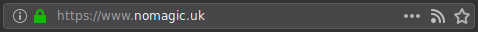 ← news feeds are available on this site!
← news feeds are available on this site!
Tiny Tiny RSS
Established a long time ago as one of the best RSS aggregators available on the Web, Tiny Tiny RSS (or TTRSS) is a full-fledged, FOSS web-based news feed reader and aggregator. It comes with plenty of features and available plugins. We have decided to keep it simple for now, but if you would like a specific plugin to be installed, feel free to get in touch and let us know, we will be happy to look into it.
TTRSS also has smartphone apps available on the ‘markets’, including Tiny Tiny RSS app available on F-Droid.
Activate the features you want
Among the myriad of plugins, many of them come with standard installation and as such are available and can be activated on a per-user basis. We have also downloaded and enabled the Wallabag plugin to allow Nomagic users to save articles to read for later leveraging Wallabag from TTRSS itself. You can find the documentation for this in the wiki.
Time to get your news feeds organised!
rss_feeds.svg icon is a derivative work from the RSS icon of the Open Icon Library, released into the public domain.
